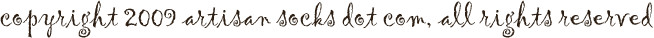Enable cookies, mmm cookies.

Our shopping bag requires coockies to remember your order!
To successfully order on this site you need Cookies enabled in your web browser. The Cookie maintains your order while you are on this web site.
Here are some instructions to enable cookies in your web browser:
Mozilla Firefox/Suite
- Click on the Tools-menu in Mozilla
- Click on the Options... item in the menu - a new window opens
- Click on the Privacy selection in the left part of the window. (See image below)
- Expand the Cookies section.
- Check the Enable cookies and Accept cookies normally checkboxes.
Older Mozilla versions
- Click on the Edit-menu in Mozilla
- Click on the Preferences... item in the menu - a new window opens
- Expand the Privacy & Security selection in the left part of the window.
- Click on the Cookies selection.
- Check the Enable all cookies checkbox.
Internet Explorer
To check which version of Internet Explorer you are running select "About Internet Explorer" from the "Help" menu.
If you're using Internet Explorer 6+:
- Select "Internet Options" from the "Tools" menu
- Select the "Privacy" Tab
- Move the slider up or down to set the desired level of cookie acceptance
If you're using Internet Explorer 5:
- Select "Internet Options" from the "Tools" menu
- Select the "Security" tab
- Select the "Internet" icon and then click the "Custom Level" button
- Scroll down to "Cookies" and ensure the "Enable" button is selected under "Allow per session cookies [not stored]"
If you're using Internet Explorer 4:
- Select "Internet Options" from the "View" menu
- Select the "Advanced" tab
- Scroll down to "Cookies" and ensure that "Always accept cookies" is selected
If you're using Internet Explorer on a Macintosh
- Select "Preferences" from the "Edit" menu
- Select the "Receiving Files" section
- Select the "Cookies" sub section
- Select "Never Ask" on the "When receiving cookies:" menu
Netscape Browser
To check which version of Netscape you are running select "About Netscape" or "About Communicator" from the "Help" menu.
If you are currently using Netscape 6:
- Select "Preferences" from the "Edit" menu
- Select the "Privacy and Security" Tab
- Select the "Cookies" sub section
- Ensure "Enable all cookies" is selecetd
If you are currently using Netscape 4:
- Select "Preferences" from the "Edit" menu
- Select the "Advanced" Tab
- Ensure "Accept all cookies" is selecetd